Here you have 5 options on the management menu.
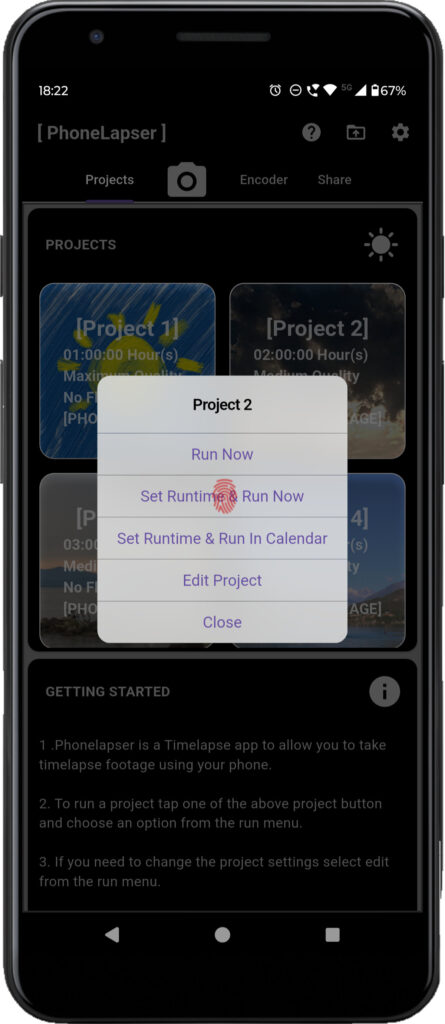
- Run Now – This runs the project immediately with a countdown of a few seconds. Note: You can change the countdown via the settings (cog) tab.
- Set Runtime & Run Now – This allows you to change the duration the camera is running from 2 to 6 hours without changing anything else about the project. There is also a 3 & 1 minute test option there to allow testing of project settings.
- Set Runtime & Run In Calendar – This allows you run the project in calendar mode. You need to make sure you have set the start time of the project sometime in the future. This mode is useful for capturing events such as sunrises and sunsets you cannot stay awake for.
- Edit Project – This will take you to the edit page where you can edit any aspect of the project.
- Close – This closes the menu.