Here you can configure settings which are applied to the entire app.
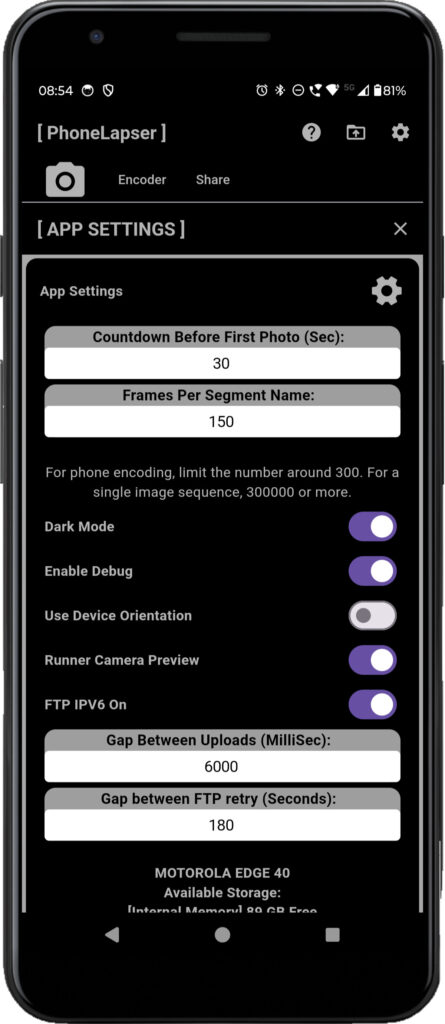
- Count Before First Photo – This is the number of seconds just before a project starts.
- Frame Per Segment Name – If you want one large sequence of images to import to you Mac or PC set a large number. If you intend to encode using you phone set a low number. 150 works well for most phones.
- Dark Mode – Switch the app between its light and dark theme.
- Enable Debug –
- Runner Camera Preview – If this is switched off you can run a project without displaying the camera preview. This setting is also used in Calendar Mode.
- FTP IPV6 On – Some mobile networks require this for FTP to function e.g. EE in the UK. On a local WIFI network this is not usually required.
- Gap Between Uploads (Milliseconds) – This is the gap between upload requests to your FTP site. If too low sometimes uploads can time out. Response time can depend on you network connection.
- Gap Between FTP Reconnect – This is the gap the app waits before trying to reconnect to the FTP server after the server has timed out. Sometimes long uploads are seen as idle by a poorly configured FTP server. A way around this is to wait some time and try again if you cannot change the setting on the server. This setting is used when uploading an entire project using the share tab.
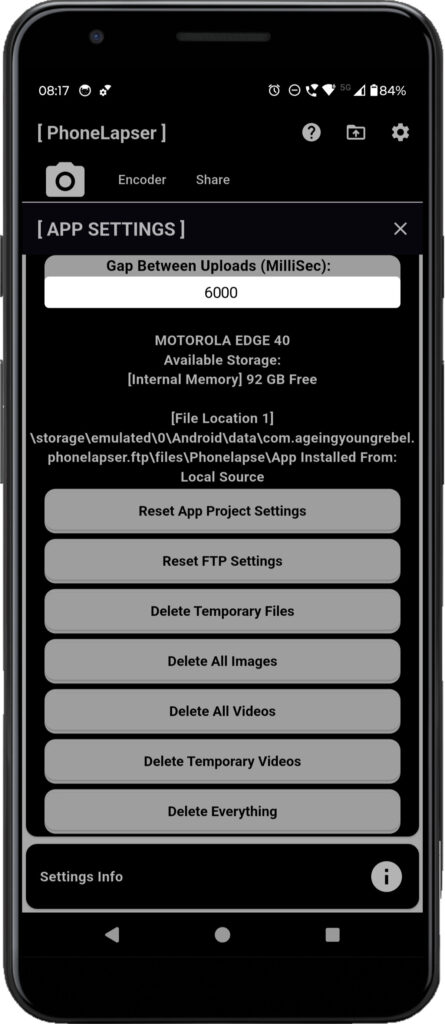
- Available Storage – This shows how much space is available on your phone. If to low the phone may become unresponsive. You will need to have a similar amount of space available to the size of the finished project on your phone to allow you to encode.
- Reset App Projects & Setting – This will reset project and app settings to their default install versions. You will lose any custom project settings you have!
NOTE: These functions can take a while! The app hasn’t crashed! - Reset FTP Settings – This will reset the FTP setting back to the install settings.
- Delete All Images – This will delete all session images from your phone.
- Delete All Videos – This will delete all MP4 videos from your phone.
- Delete Temporary Videos – This removes any temporary files you may have created during encoding that you may no longer require.
- Delete Everything – This will delete all videos, images and temporary files created by the app.